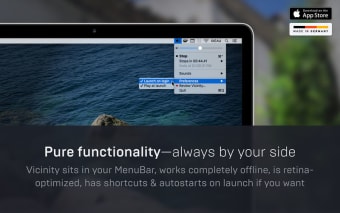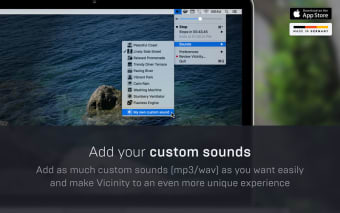Concentration Aid
Vicinity uses high definition ambient sound to help you concentrate as you work. Easily accessible from your menubar, Vicinity will keep you calm and focused.
Focus
The premise of Vicinity is extremely simple. Hiding away in your menu bar, the app plays high quality audio that has been hand selected using peer reviewed studies as a guide. The audio is ambient noise, and has been shown to enhance creativity. The app works entirely offline, so you can use it when you don't have access to an Internet connection.There is a timer function, support for macOS's dark mode, and an option to play at start. The interface is also optimised for Retina displays.
Does the Job
Vicinity is fine, however you would expect a bit more functionality for the price. There is only a limited selection of audio (though you can add more manually) and those loops are short. Moreover, some of the loops contain jarring noises, such as vehicles or gardening equipment. If you have access to a decent selection of ambient noise, however, Vicinity may well be a worthwhile purchase to help you concentrate on the work at hand.